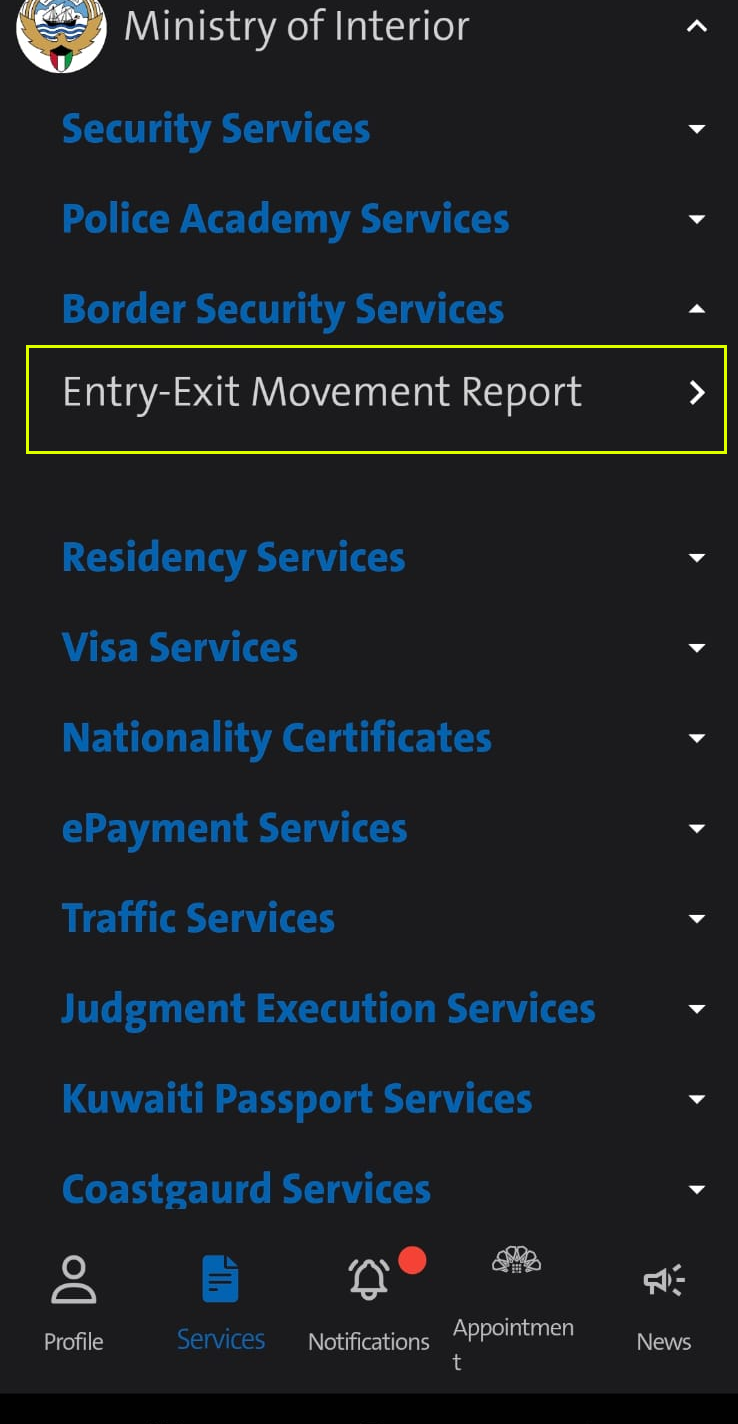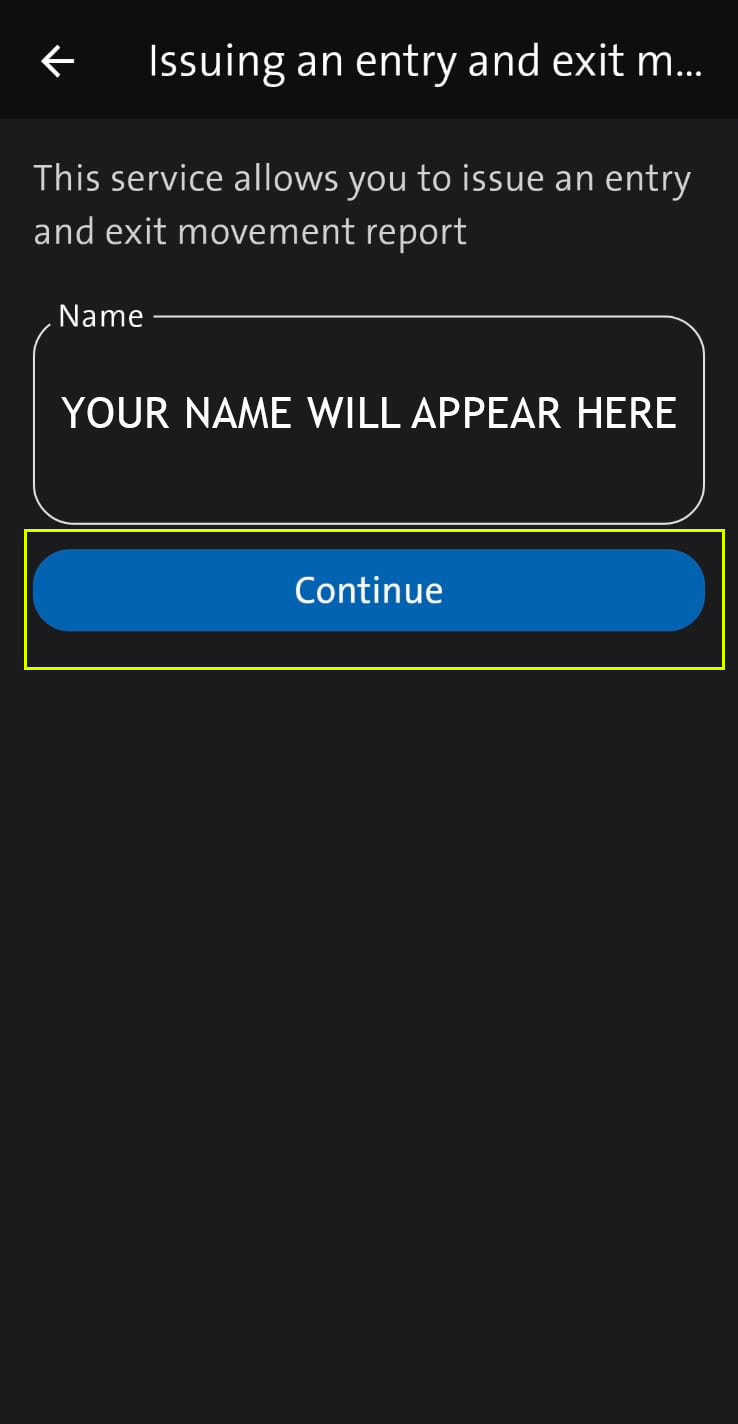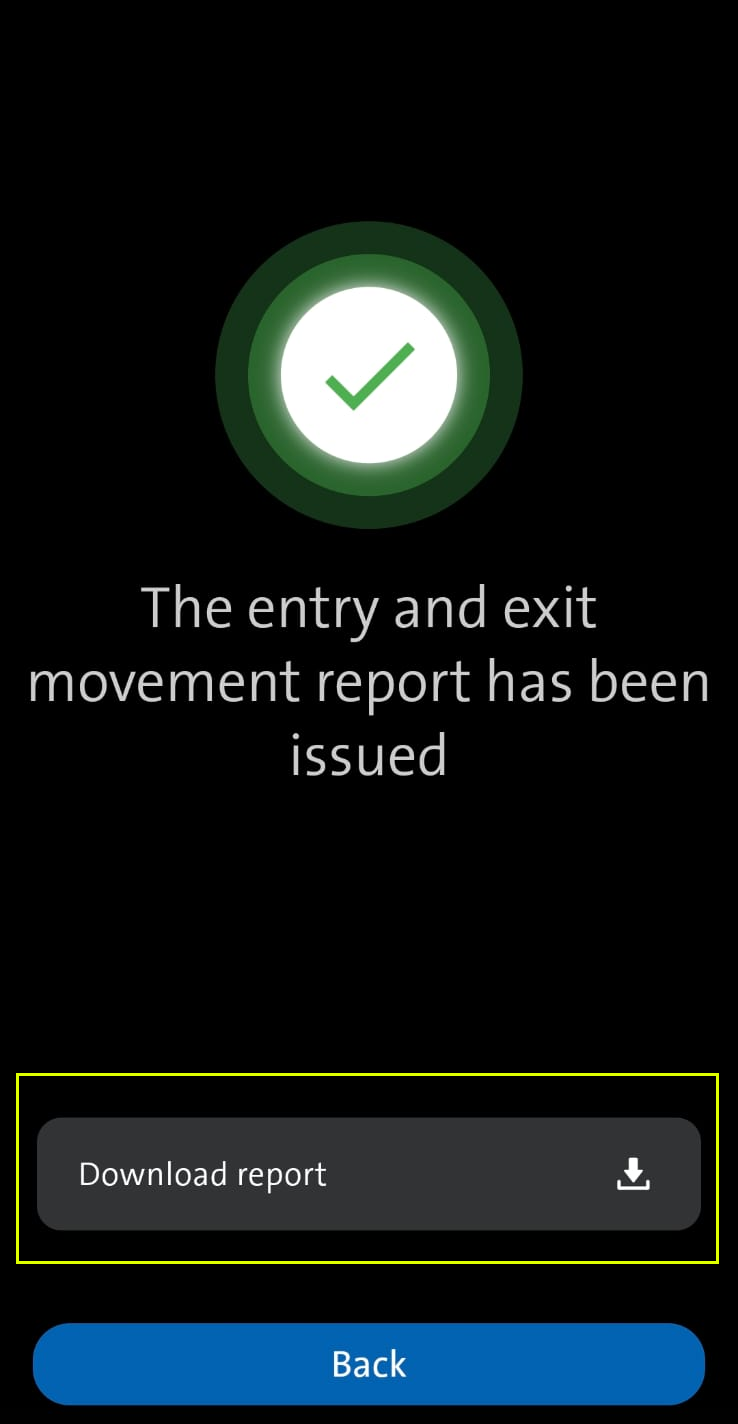11/06/2025
11/06/2025

KUWAIT CITY, June 11: Residents can now easily access their travel history using the Sahel app, which provides a digital exit-entry report through the Ministry of Interior’s services. To download the report, users should open the Sahel app and navigate to the “Services” section located at the bottom of the screen. From there, select “Border Security Services” and then choose “Entry-Exit Movement Report.” A new screen will appear displaying the user’s name.
By clicking “Continue,” the report will be generated in PDF format, showing all recorded dates of entry into and exit from Kuwait. This feature offers residents a convenient and official way to track their travel history directly from their mobile devices.
Authorities have clarified that this service is solely for viewing travel history and is not related to the new exit permit requirement for private sector workers (Visa 18).