01/09/2024
01/09/2024
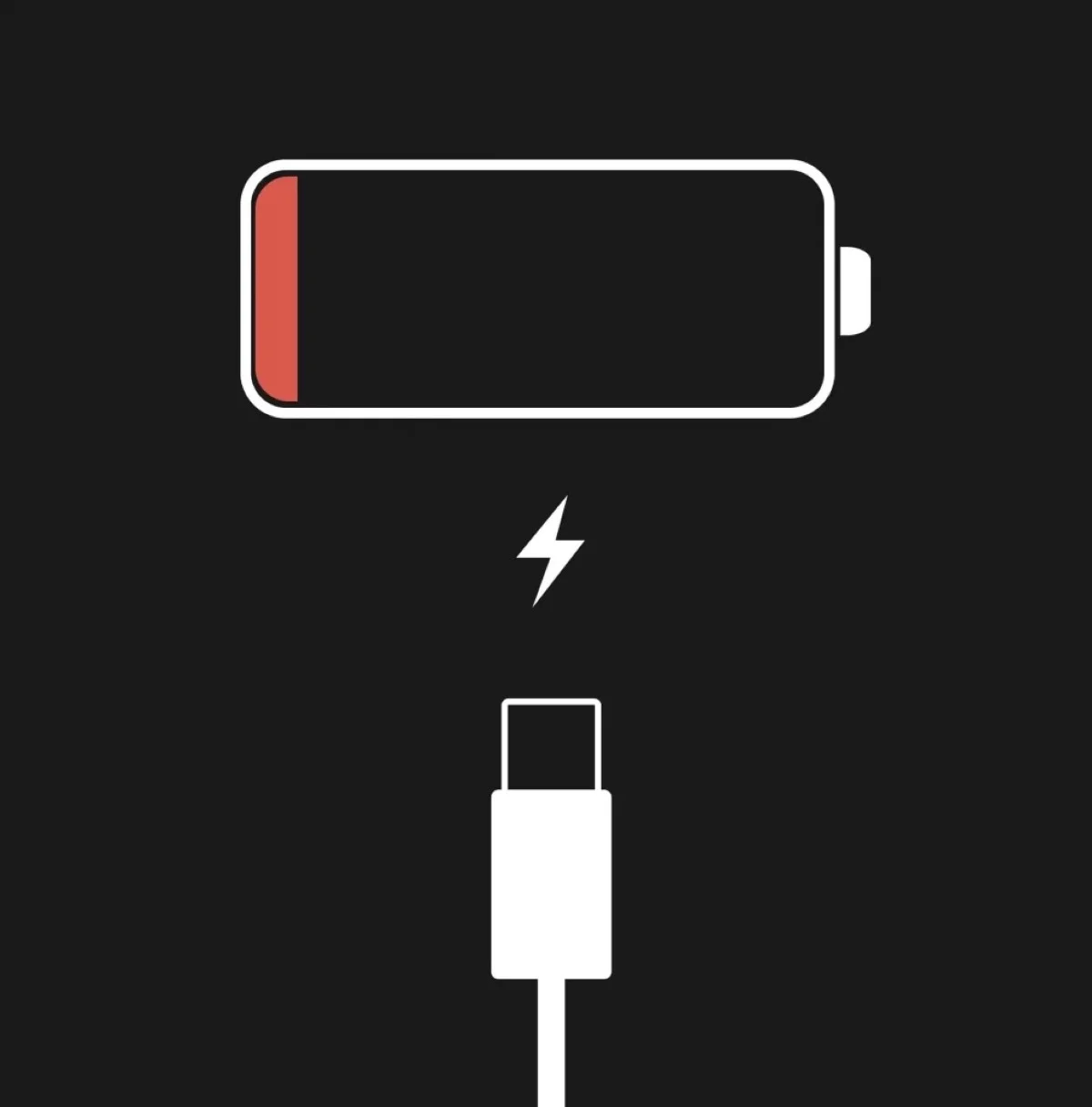
NEW YORK, Sept 1: As back-to-school promotions and the fall season arrive, the temptation to upgrade to a new phone grows stronger. However, if you're not ready to make the switch due to awaiting new models, finishing a carrier contract, or sorting out finances, you might be dealing with an aging phone whose battery barely lasts until lunchtime. Here are some practical tips to extend your phone’s battery life in the meantime.
Extend Battery Life
Lithium-ion batteries naturally degrade over time and with use, often leading to shorter battery life after a couple of years. To maximize battery longevity, reduce energy-intensive activities. Simple actions like lowering screen brightness, avoiding resource-heavy apps, keeping the phone cool, or switching to Airplane Mode can help. For device-specific advice, consult your manufacturer or carrier regarding power-saving tips for Android and Apple devices.
Both Apple and Google offer easy power-saving features. On iOS, enable Low Power Mode via the Settings menu under Battery. This mode reduces screen brightness, pauses some network activities, and limits background app actions. Similarly, Android devices feature Battery Saver modes, which can be activated through the Battery settings, with options for Standard or Extreme Battery Saver.
Monitor Battery Health
Battery settings on most phones provide insights into battery health, which may help you decide whether to upgrade. On iOS, check the Battery Health & Charging screen to see the battery’s maximum capacity and usage patterns. Android users can view battery usage and diagnostics in their settings, and use Adaptive Battery to optimize power usage based on app behavior.
Use External Power Sources
If your phone’s battery is failing but you can’t upgrade just yet, consider investing in an external battery pack. These come in various sizes and capacities, typically costing between $50 and $75 for models that can recharge your phone multiple times. Recommendations include the Belkin BoostCharge Plus 10K, and companies like Zagg and ZeroLemon offer portable wireless chargers and phone cases with backup battery functionality, priced between $30 and $100.
Consider Battery Replacement
If you're determined to keep your current phone, replacing the battery might be a viable option. Check with your manufacturer for authorized repair services, especially if your phone is still under warranty. Apple, Google, and Samsung provide battery replacement services, and third-party options like Best Buy, Staples, or uBreakiFix can also handle battery replacements for under $100.
For those on a tight budget and comfortable with DIY projects, consider replacing the battery yourself. iFixit offers detailed guides for many phone models, though this approach carries risks and requires careful handling. If the DIY route proves too challenging, an upgrade might be inevitable.
By following these tips, you can extend your phone's usability until you're ready to make a new purchase.


