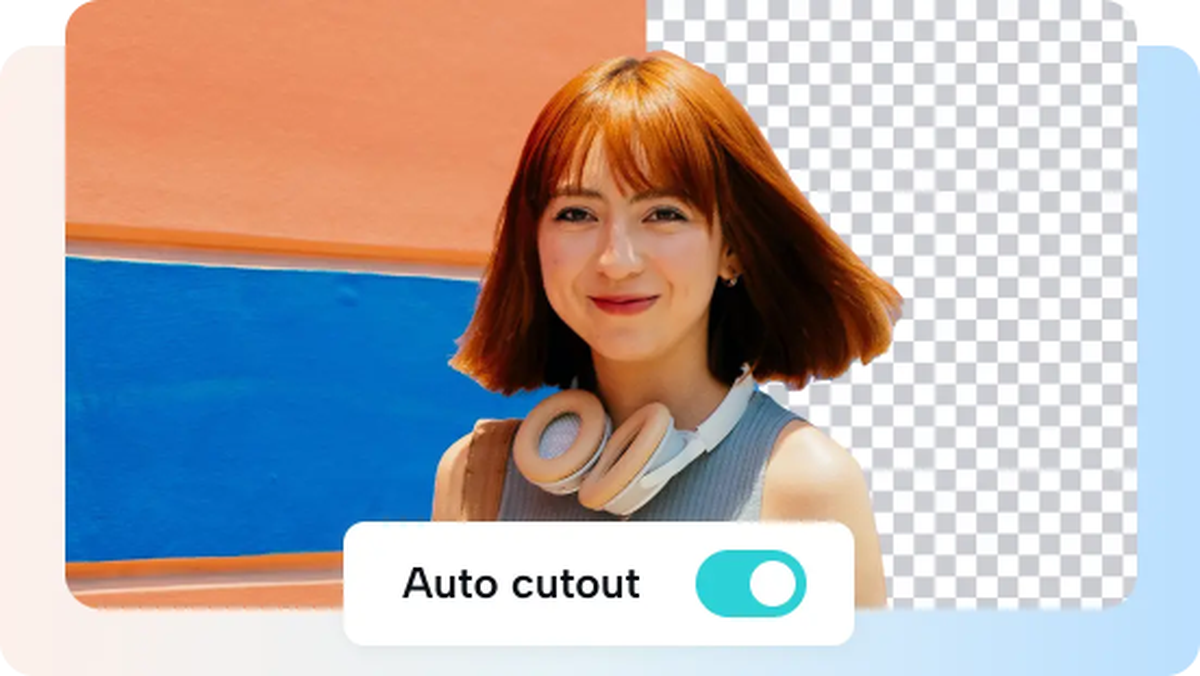The dull photo background may taper the visual creativity of your photos. You can change it and change the story of your image entirely. The Background Maker provided by CapCut Web is an effective solution to this. It lets you substitute dull backgrounds with fantasy backgrounds that bring your content to the next level. With the help of CapCut Web, you can transform the regular pictures into something expressive. The AI-powered features of its tools enable quick and smooth background editing and creatively adjustable to personal or business purposes.
Background Replacement: the Power of Visual Storytelling
Every image tells a story. Backgrounds contribute greatly to the tone and feeling of that story. Moods can be added using a dynamic background that can convey meaning in a better way. An example is the change of a boring wall with a sunset beach picture and the perception people have of your photo is changed immediately. This visual psychology is more engaging. The atmosphere of a well-selected background appeals and creates an emotion. Using CapCut Web's transparent background maker, you can remove dull elements and give your visuals a clean base for creativity. This is done to make sure that all scenes aid in passing your intended message.
When there is a match between the background and your theme, then your visuals become more professional. It is concentrated on the subject, and the scene offers harmony and balance. In this way, even ordinary photos can be cinematic and more attractive.
Background Replacement Engine of CapCut Web
CapCut Web is an AI-based application that allows one to replace the background with a simple but precise background replacement. Its engine detects high precision subjects and isolates them against the backdrop. Then, you may change the background to any artistic background you wish. The AI makes the new background to merge with the lighting, shadows and color tones to look natural. This natural blending assists your image in retaining a level and aesthetic integrity.
CapCut Web is all about being flexible. You are able to move items, size items or refine the strength of blending. However, be it the dull room changed with the mountain range, or a modern art texture, the end result is a real, high quality picture. The logic of its design maintains the unity of the subject and background without compromising the quality of art.
Options on Creative Backgrounds
CapCut Web provides unlimited creative flexibility in regards to backgrounds. You may select natural scenery, the future cityscapes, or artisan textures. The platform promotes lifestyle and design themes, which are ideal to travel blogs, social media, and visual stories. You can transform an ordinary self-portrait into a picture of the beach or a glossy studio background on a product
They can also be created using CapCut Web. Travel lovers are able to create destination-based backgrounds. It is possible to create conceptual images of fashion, interior design or digital art. The outcome is a customized visual style which can suit any situation. In the middle of these tools, you can also try its AI logo generator to complement your brand visuals with consistency and originality. It assists to blend branding and your creative scenes together
Steps to Replace Dull Backgrounds with Creative Scenes via CapCut Maker
Step 1: Start Editing on CapCut Web
Go to CapCut Web and sign up. From the main page, click the “Image” tab and then “New image” to open your editing window.
Next, click the “+” tab on the top menu and choose the “Upload” tab. Pick an image from your device or drag and drop it for faster upload.
Step 2: Remove Background to Add New Scenes
Once your image is in the editor, click it and choose the “Remove background” tab.
A pointer appears—use it to highlight the main subject you want to keep. Adjust its size with the top slider, then click the “Generate” tab to clear the dull background. You can then replace it with creative filters, effects, or colorful custom scenes directly in CapCut.
Step 3: Download Your Edited Creation
When satisfied, hit the “Download” tab at the top right. Save your new scene as a PNG or customize the format, size, and quality before downloading it to your device.
Improving the Scene using the Design Tools of CapCut Web
After replacing the background, it is possible to refine details with the design tools available in CapCut Web. Use brightness, saturation, and contrast to equalize the subject and the background. The filters and gradient additions contribute to the depth and artistic tone of emotions. Shadows can be applied to make them look realistic, and there can be slight highlights added to give them dimension. These add-ons make sure that your image is not cut out or unnatural.
Cohesion is key. Tones and lighting are the same, and your images are natural and professional. It is also possible to add overlays, text objects or digital effects to improve storytelling. CapCut Web offers an effective space where imagination is natural and reachable.
Innovative Uses across Projects
Background replacement features of CapCut Web can be used in a variety of creative processes. You are able to prepare promotional banners, digital banners, or attractive social media posts. Product images can be created and with distinct settings, marketers can get the attention of people. Creators of content are able to create unified aesthetics across platforms.
The workflow of the platform is time-saving and particularly valuable with large-scale projects. No need to alternate with tools or to pass hours sharpening edges. CapCut Web enables edits to be done at any speed with precision of a professional level. This simplicity assists creators in concentrating on writing and narrative, as opposed to technical performance. Besides brand illustrations, Internet advertising, or event invitations, everything remains visually the same. CapCut Web offers project flow that is easy to follow and yet creative.
Conclusion
CapCut Web gives you the ability to swap uninspiring backgrounds and create meaningful visual stories. Background Maker Its Background Maker is a blend of technology and artistic control, which lets you experiment. You are able to make static images come alive into vivid emotional scenes that will attract viewers. With CapCut Web, the creativity meets the convenience-making of any image a possibility to narrate a new story. Learn about scene design nowadays and witness how active imagery can transform your creative work.