29/07/2025
29/07/2025
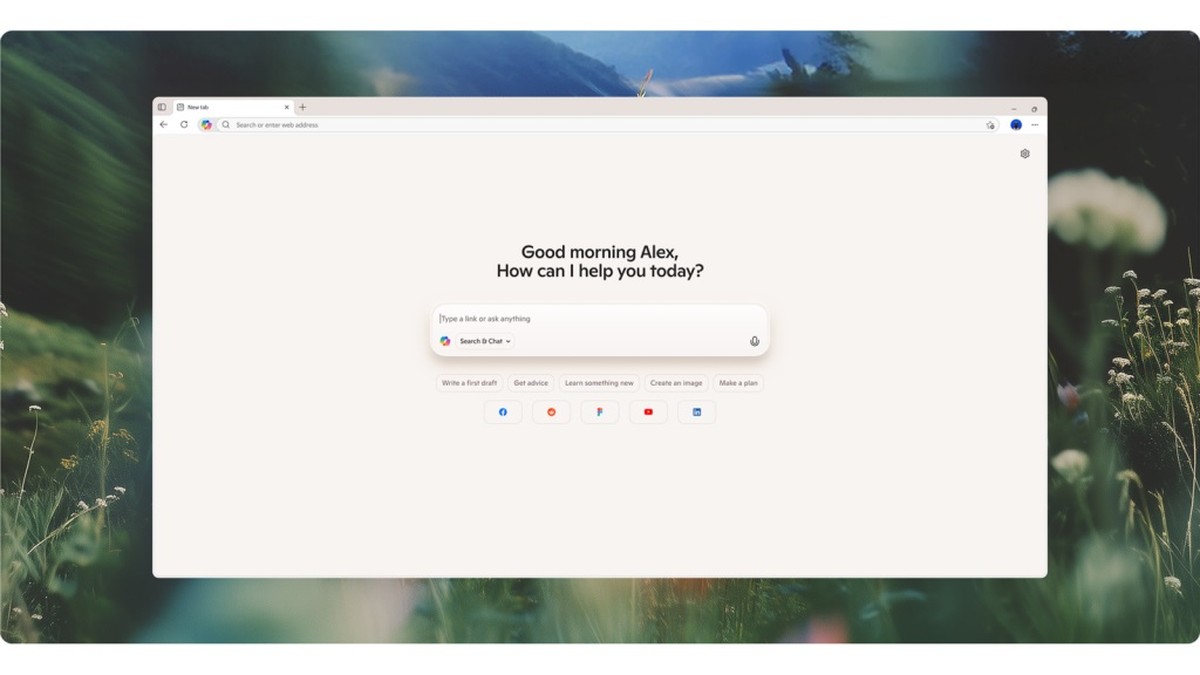
NEW YORK, July 29: As demand for AI-integrated browsing tools continues to grow, Microsoft has introduced a new feature in its Edge browser called Copilot Mode, designed to enhance the web browsing experience through real-time AI assistance.
Launched on Monday, Copilot Mode allows users to interact with the web through a built-in AI companion that understands what they’re researching, anticipates their next steps, and can carry out certain tasks on their behalf. Microsoft describes the feature as experimental and emphasizes that it is opt-in by default during its current testing phase. It is available for free to Mac and PC users who have access to Microsoft Copilot.
At its core, Copilot Mode combines search, chat, and navigation capabilities into one interface. When enabled, users are presented with a revamped new tab page that facilitates interaction with the AI assistant. While browsing specific websites, users can ask Copilot questions directly related to the content they’re viewing. For instance, if someone is reading a recipe, they can ask Copilot how to make it vegan, and the assistant will suggest alternative ingredients.
This eliminates the need to copy and paste text into a separate AI chatbot—Copilot integrates this functionality directly into the browser experience. It can also summarize content, such as recipes, allowing users to skip lengthy personal narratives that often precede them.
Beyond simple queries, Microsoft claims Copilot can perform a range of tasks such as booking appointments, generating shopping lists, and drafting written content. These agent-like functions signal a shift toward what the company calls "agentic" web use, where AI not only assists but acts on behalf of the user. However, the effectiveness of this feature and its user appeal remain to be seen, particularly in scenarios where direct user interaction may still be quicker or more intuitive.
Copilot also supports voice input, which could be beneficial for users with limited tech skills or physical impairments. In the future, Microsoft says it will allow users to provide Copilot with more contextual information—such as login credentials or browsing history—to perform more advanced tasks like making bookings autonomously. Currently, these functions require more user involvement.
One of Copilot’s most promising features is its potential as a research assistant. With user permission, Copilot can access all open browser tabs to understand what the user is viewing. This function could prove particularly helpful during product comparisons, travel planning, or other forms of multi-site research. While AI chatbots already handle such tasks, embedding this capability directly into the browser aims to streamline the experience.
Looking ahead, Microsoft plans for Copilot to remind users of ongoing projects or previous research by recommending next steps based on their browsing activity.
Importantly, the company has assured users that privacy will remain a top priority. Copilot will only access a user’s browsing activity with explicit permission, and any such activity will be indicated with visual cues. Still, the prospect of an AI that can "see" and "hear" a user’s actions online may raise privacy concerns for some users.
With Copilot Mode, Microsoft joins the expanding field of AI-assisted browsing, aiming to simplify and personalize the way users interact with the internet.


